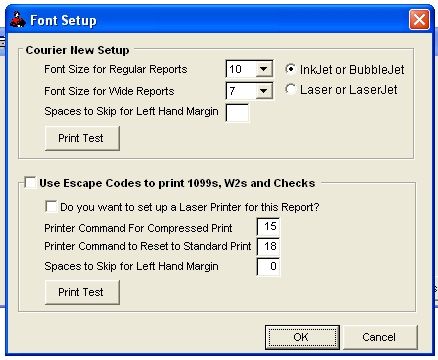
Printer Setup for Reports
Select File - Setup Options - Printer SetUp for Reports
Setup your printer for an Inkjet/Bubble Jet, Laser/Laser Jet, or a Dot Matrix.
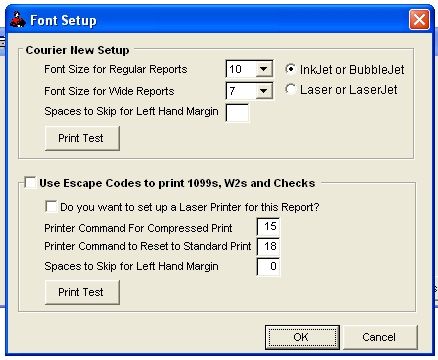
COURIER NEW SETUP
You first need to select weither your using an Inkjet/Bubble Jet or Laser/Laser Jet printer. Then you can change your Font size for Regular or Wide reports. Regular report standard size is 11 and Wide reports are 7. You can select how many spaces to skip for left-hand margin. You will want to adjust this when you want to print a report and are going to bind that report in a notebook.
USE ESCAPE CODES TO PRINT 1099S, W-2 AND CHECKS
You need to use this option if you have a Dot Matrix printer. Escape Codes are mainly used for Dot Matrix printers only. Your standard settings are 15, 18 and 0. If you want to use Escape Codes for a Laser printer then you will need to select “Do you want to setup a Laser Printer for this Report”? You can select how many spaces to skip for left-hand margin. You will want to adjust this when you want to print a report and are going to bind that report in a notebook.
Roughneck Help System 02/15/07 10:30 am Copyright © 2006, Roughneck Systems Inc.